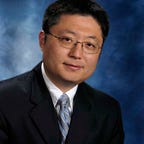source: Innovyze support portal
XPSWMM can aggregate 2D results for point, line and polygon into time series using the Time Series Outputs features,
- select the layer
- select the tool
- draw the point/line on the map
After running the model, two csv files will be created to report the time series, and the max. min values in the 2D output folder.
- xx_PO.csv: time series
- xx_POMM.csv: max/min values
- xx: the model name
To review the time series,
Report for Polygon
If you need to get time series of a polygon, the XPSWMM user interface doesn’t support it yet. And you’ll need to use a Tuflow command to get it done.
- add a line in the control file read the polygon from an GIS file
- Read GIS PO == C:\temp\polygon.shp
prepare a shapefile,
- draw the polygon
- create 3 columns
- Type: Qin_Qout_Vol means to report flow in/out and the total volume within the polygon
- Label: the name of the time series for this polygon
- Comment: any comment
The results are reported in the same csv files. But since it is not visible in XPSWMM, you need to plot it in Excel.