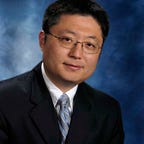source: Innoyvze Support Portal
Sometimes the default display setting for XPSWMM can get messed up with 0 size symbols. As a results, after a new node is created, it can disappear.
To fix this issue, we need to reset the node display properties. The easiest way is to “restore Default”.
Similarly, we can restore the settings for links.
These settings will only apply to new nodes and links after we apply them. For nodes that are already created we need to select them, and then update the drawing properties.
- select the the nodes that are “invisible”
- right click on one of the node
- click “Properties”
Make sure “Modify” is checked when setting the new symbol size.